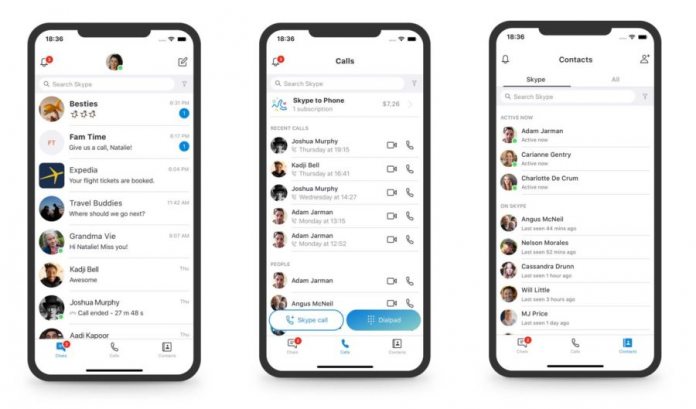Users can now once again use online notifications. Through the latest Skype Preview release, the service sends a notification when someone from your contact list comes online. This notification is a little pop-up at the bottom right of your screen that isn’t too intrusive. You can also opt out of the notification feature if you want. To toggle your involvement, head to Settings > Notifications > Contact comes online notification. One thing we did consider is if a user has many contacts. Some Skype users have hundreds of contacts, and many of them will be regularly active. Would it become wholly annoying to be served regular notifications of people coming online throughout a day? As this is a preview, we hope Microsoft adds some more granular controls. For example, the ability to decide which contacts you receive a notification for would be a welcome touch. Of course, this is still a Skype Preview release, so you will need to be running the Insider version (on any platform) of the app to see the changes. We presume the feature will roll out to all users in the near future.
Speaker View
Last month, Microsoft rolled out a Speaker View tool to Skype Preview users. When entering a group call, users can now choose to select one participant too focus on. Previously Skype would only show all group members in a grid. With speaker view turned on, Skype will focus on whichever person is currently talking in the conversation. This is interesting for conference situations and will allow a group conversation to flow more fluidly. Skype will display the other participants in smaller windows in the top right corner, so you still won’t be able to pick your nose in group calls.