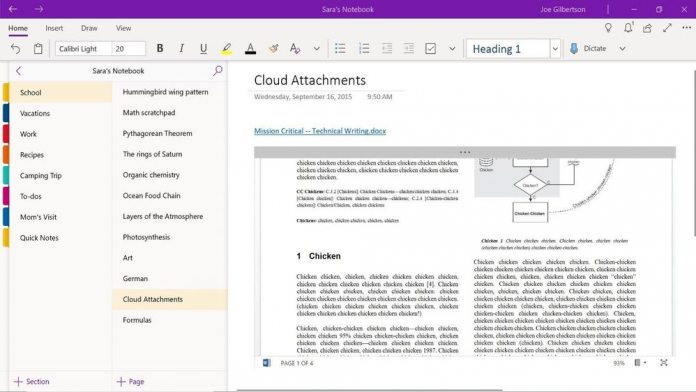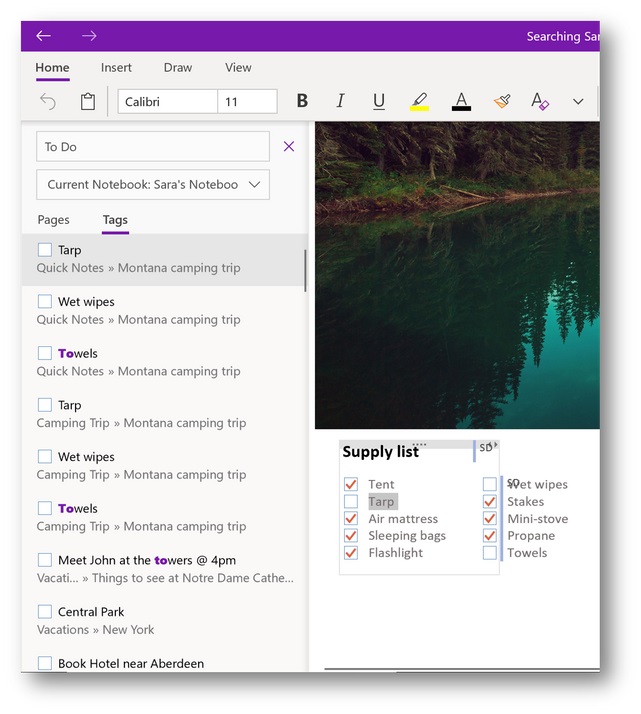The first feature is more of a performance improvement than usable tool, but important nonetheless. Microsoft has significantly improved syncing support in OneNote. Now when files are attached in a note, the app will upload the file into OneDrive. Microsoft’s cloud storage service will allow collaboration and real-time edits to be achieved more easily. If the content is an Office document, OneNote will sync with OneDrive to show a live preview of the document. Document types that are not created in Office will be displayed as an attachment link. Still, the link will always display the most recent version of the file for real-time editing efficiency.
OneNote on Windows 10 and Mac is also gaining a better search function. Microsoft is including an option that allows users to find tags in their notes. Users will be able to find notes or specific content within notes more easily.
Online Update
Microsoft is also treating OneNote Online to some changes this month. Specifically, the company has added support for inserting images directly from the camera. Users will have to allow the web app to access the camera to make this work. Emoji fans can rejoice as OneNote Online now has the emoji keyboard, while users can also customize the AutoCorrect experience. “Click on Home>Spelling>AutoCorrect Options to choose how you want OneNote Online to handle each of the displayed options. Fun fact: autocorrect can convert punctuation smileys to emojis.” Finally, the web app will also get easier sharing capabilities, such as right-click to share. Windows 10 and Mac improvements are available to users now, while OneNote Online changes will arrive in the coming weeks.